Why Automation in Law Firms Is Critical to Growth
How quickly do you respond to new leads? Based on my experience, most firms try their best to get back to new inquiries within a few hours but struggle keeping up when they get busy. According to Google, a searcher’s intent to hire is fulfilled within 50 minutes of their initial search. When a prospect contacts your firm with a question, they want an answer NOW! Not in 24 hours or 2 hours. They want someone to help them now, and they will go down the list of numbers on Google until they find an attorney who says they can help them.
Responding to Inquiries Immediately Increases Your Chance of Retaining Clients
A recent study by Google suggests the first business to respond to an inquiry is 8 times more likely to win the prospect’s business. If you do not respond to an inquiry immediately, your firm has little chance of retaining the client. I often ask attorneys about their conversion rates and the response I get is pretty typical. Most claim they retain 90% of the clients they talk to, which I doubt. But for the sake of conversation, let’s assume this is true. The question I follow with is: how many prospects are you not talking to? This is the number that goes unmeasured and is the key to growing your business.
What if I told you that we could implement a system that would immediately contact the inquiry via text message, email and an automated call? Or, better yet, what if we could send the prospect to an automated intake bot that would qualify the prospect via SMS or live chat without any human interaction? Would you be interested? Technology has advanced drastically over the last few years. But law firms have not kept up and it is impacting their ability to grow. What are you waiting for? The opportunity is right there for any firm willing to invest a little time, hard work and money in change.
Find a Partner Who Knows What They’re Doing
Providing this content to your prospects through an automated system can be done. But it takes time, patience and a partner who knows what they are doing. This is a game changer for firms willing to invest the time and resources to implement a system that can help them establish a connection and trust immediately with prospects interested in hiring an attorney.
Most of the benefits listed here provide practical ideas on how to put marketing automation to practical use for both the client and attorneys. For example, the use of in-app messages, SMS, emails, surveys, links, white papers, informative/entertaining content, etc. All of these things are relatively new law firm marketing tools that lawyers can tastefully and effectively employ in the battle to not only find clients but stay in touch with them.
Below, I outline some of the benefits of implementing a CRM or marketing automation system in your firm. Please take some time and give this serious thought. I know from direct experience that implementing a good CRM can make a big difference in multiple areas of your firm. And the key to doing this right is finding the right partner to work with to help you implement the technology in your practice.
What’s “Marketing Automation” or a “CRM?”
Simply put, marketing automation is the use of software technologies and platforms to streamline/optimize online, multiple-channel (i.e., social media, email, websites, etc.) marketing campaigns. It also reduces or even eliminates repetitive tasks. A CRM, also known as a customer relationship management system, should have marketing and administrative automation tools integrated for users to deploy. This allows computers to keep track of, manage, and report on (potential) client activities.
Benefits of Marketing Automation
- Establishing connections/leads with users
- Increasing efficiency & decreasing operational/administrative costs
- Freeing personnel for other tasks/processes
- Helping your firm stand out
- Improving market positioning and brand
- Improving the use of webinars, “special-order” content, case studies, eBooks, etc.
- De-emphasizing the “competing-based-on-price-alone” paradigm
- Providing extensive, multifaceted, updated, useful, easily-accessed, not-otherwise-available data (site visits, shares, blog subscriptions, etc.) from multiple e-sources
- Improving marketing Return On Investment (ROI) & activities measurably
- Minimizing errors inherent in manual, repetitive tasks
- Opening doors for creating functions, such as integrating data, projects, and initiatives
- Putting to more efficient/effective use social networking site information
- Helping the sales/marketing team to more efficiently utilize landing pages, website features, traffic-driving content, score leads, email campaigns, etc.
Using Technology to Improve Your Legal Workflow
Technology is the most underutilized asset in the legal community and a tipping point is nearing that is going to turn law firms upside down and put many out of business. Most attorneys do not like to hear this information and some are completely oblivious to the revolution technology is creating in the legal field. For the few that have embraced the idea of change and understand how technology can take their firm from good to GREAT, the information below will provide you with great information on what is possible with technology and automation.
The majority of attorneys spend as little as a quarter of their working hours on billable tasks, according to a study by Clio. Solo practitioners have an even higher percentage of non-billable time. Technology can improve this situation. However, with all of the options out there, it can be difficult to know which tasks should be automated and how to achieve success with technology.
Use Process Mapping to Determine Which Tasks Should be Automated
The easiest way to determine which of your frequent tasks can and should be automated is process mapping. Process mapping requires you to invest a small amount of time in evaluating your daily, weekly, and monthly processes that can be boiled down into simple tasks. This will save you a significant amount of time later.
Breaking Down Tasks through Process Mapping
Process mapping will require you to evaluate ever step you take in a legal transaction. Each step can be separated into tasks. Tasks may possibly be categorized as either repetitive, administrative, or substantive.
Repetitive Tasks – Use Technology
Repetitive tasks are those that are done over and over again. They do not involve analysis or decision-making. Because these tasks can be done without much thought process, they can be automated easily. Technology can be used to complete repetitive tasks.
Examples of repetitive tasks include:
- Client intake
- Transfer of information
- Creation of template documents
- Identifying case law and precedent in common case types
- Invoicing clients
- Collecting payments
Administrative Tasks – Seek Assistance
Administrative tasks are a bit more complicated than repetitive tasks. However, they only require minimal analysis. They do not involve complex legal issues. Administrative tasks do require human input with minor interpretation, but an assistant, such as a paralegal or legal assistant, can do these tasks.
Examples of administrative tasks include:
- Checking existing cases relevant to your issue
- Collecting necessary documents from clients
- Reviewing information gathered from clients
- Completing legal transactions online
- Updating the client
Substantive Tasks – Require Your Legal Knowledge
Substantive tasks are more involved than repetitive and administrative tasks. They require in-depth analysis and critical thinking. Substantive tasks need legal knowledge in order to be completed appropriately. An attorney’s time is best spent on substantive tasks.
Examples of substantive tasks include:
- Determining the legal needs of a client
- Deciding next steps in a case
- Determining which information is relevant to a case
- Discussing next steps with the client
At each step in the process, there appears to be repetitive, administrative, and substantive tasks. You should be in a position to utilize technology throughout your process in order to reduce your time and that of your assistants.
Using Technology in Your Process
By breaking down your process into different types of tasks, you can properly utilize technology, your assistants, and your own time throughout a case. Here’s an example of each task type throughout the legal case process.
Gathering Information from Clients
When you begin a case, you will need to obtain information from clients. This may require an interview as well as collection of documents. Because this is a repetitive task, much of it can be automated. You can use software like Law Ruler and HelloSign along with Zapier to obtain basic information from the client, including signatures on necessary documents. These programs can also create standard letters for engagement and obtain a retainer. Electronic data collection can also allow you to analyze information about your clients in an easy and streamlined manner.
After data has been gathered in an automated manner, your process likely involves some administrative tasks. That would include checking for client conflicts and making sure all key information has been collected. An assistant or paralegal can easily take care of these tasks.
The only substantive task that an attorney would need to compete in the initial stage of a case involves determining next steps and conveying that analysis to the client. The client will want to speak with someone with legal knowledge in order to feel secure. An attorney should reserve their activities to these billable tasks.
Working on the Case
While working on the case, you will encounter many repetitive tasks that you can use technology to accomplish. Software such as HotDocs can be used to create document templates and drafts involving basic information from the client. You can even use Casetext’s CARA to obtain research and case law relevant to your case. Creating a document template with relevant case law can save hours of time for an attorney or paralegal.
Administrative tasks, such as obtaining additional information from clients can be completed by an assistant. If you need specific samples from a client, an assistant can also accomplish this task.
More substantive tasks exist during the work phase than any other time in the case process. An attorney will have to review client intake information and finalize documents with legal information. Client communication is also a substantive task at this phase in the process because clients need reassurance of legal information.
Closing a Case
When finalizing and closing out a case, there appears to be many repetitive tasks that technology can help complete. Lawmatics, Clio an MyCase can store information from the client and generate invoices. Technology can also be used to update clients about work and collect payment.
Any documents that need analyzed prior to storage can be managed by an assistant as an administrative task. If documents need filed with government offices, an assistant can also do that.
The only substantive task left for an attorney involves communication of next steps with the client. Drafting of any final documents may also be considered a substantive task.
Working Through a Case with Technology
Although many attorneys take hands on approach to working on a case, it’s just not good use of time for a legal professional to be completing repetitive tasks. These tasks can be automated with the use of technology to free up time that may possibly be spent on more substantive tasks. With the help of an assistant to complete administrative tasks, an attorney can spend more time on more cases and make their practice valuable.
If you are interested in learning more about how we can help you automate your firm, schedule an appointment today or fill out the form and we will get right back to you.
Technology And Automation Can Make Good Attorneys Great! Stop Wasting Time On Work That Does Not Impact Your Client
Over the last year, I have spoken to thousands of attorneys about the importance of integrating technology into their practices. After each presentation, I work with firms to help integrate systems into their offices to take repetitive work off their desks.
If you are trying to grow your firm and improve the level of service you provide your clients, call us and let us help you. Still not convinced that technology and automation can help your firm? The information below may give you some insight and provide you with food for thought. If you would like to schedule an appointment today to discuss how we can help your firm, click here and get started.
Automating Your Law Practice To Increase Your Business
You probably have dozens of tasks that seem repetitive and unnecessarily complicated. By boiling down those repetitive duties into simple tasks, you can automate your processes, thereby saving time and money. And by saving time and money, you can increase your work capacity and better serve more clients.
Spend Less Time On Repetitive Tasks And More Time On Billable Work
While there is an increased need for legal services, people want to pay less than they have in the past. Large law firms often outsource work and try to make processes more efficient so that they can lower rates. Small law firms, however, often do not have the capacity or resources to do this. By automating specific tasks, both large and small firms can achieve their goals.
Attorneys often spend too much time on nonbillable tasks. So how can you take that low-level work off your desk and spend more time on tasks that will make you money? Technology. A machine can complete repetitive tasks quickly and efficiently. Both you and your assistants should avoid any repetitive tasks that can be automated by software.
Think about LegalZoom and Rocket Lawyer. Why have their products been so well-received? It’s because they provide services that automate many of the needs of legal consumers, which allows them to lower prices and still offer their customers with essential services. Law firms can automate tasks in much the same way. You can provide standardized legal products to clients while also offering custom solutions requiring legal expertise.
Deciding What To Automate: Process Mapping
You may be on board with the automation of repetitive tasks, but how do you determine which tasks to automate? Process mapping can help you make those decisions. By analyzing and charting your business procedures, you can identify which elements can effectively be automated and which need a human touch.
Tasks that are repetitive and don’t require in-depth legal analysis should be automated. There are likely tasks at each step of your case handling process that fall under this category. During your process mapping, identify which of these will benefit from software that currently exists on the market.
Automating Document Drafting
Many attorneys spend the majority of their time writing and drafting documents. But many of these documents contain repetitive content and can be generated through automation.
For example, your document database might include letters to insurance companies, complaints, basic contracts, intake forms, etc. To fully automate the process of drafting these documents, you can use automation software to turn them into forms. The software can then be used to complete those forms after the information is entered into the system. Tools such as Agile CRM or Lawmatic can help you build custom documents from the established text.
Automating Emails
Automated responses can also help you quickly generate email messages. For example, Agile CRM allows you to save pre-written phrases and text as “Quick parts” that can be inserted into emails as needed. The software merges client data from profiles into your emails so that you can automatically customize each message to each client.
Potential clients generally ask the same questions. By creating email templates once in Agile CRM, you can quickly respond to clients with information that addresses these commonly asked questions. Saving even five minutes while writing an email can add up in the end, especially as your business grows.
Automating Scheduling
It can be time-consuming to go back and forth with clients when deciding on a date and time to meet. Again, software tools like Agile CRM and acuityscheduling can automate the scheduling process by allowing someone to book an appointment that fits into your schedule without having to talk to a single person.
By connecting with your calendar, these tools can ensure you don’t get double booked and that your appointment is scheduled at a time you’ve indicated is convenient. Agile CRM also allows you to automate follow-up appointment reminders and much more.
Using Automation Tools And Technology Can Increase Your Firm’s Efficiency
Instead of spending hours every day on repetitive tasks that could easily be completed by a machine, law firms and solo practitioners should identify tasks that can be automated and thus taken off their desks. The software can help firms can reduce the nonbillable time for attorneys, paralegals, and other staff so that they can spend more time on work that will impact their clients and grow their business.
Stop Wasting Time On Work That Can Be Automated
Call me directly or schedule a time for us to talk, stop wasting time on work that can be automated. I can be reached in my office anytime at 714-918-1848.
How Admin and Marketing Automation Can Increase Your Net Profit
Are you having trouble growing your firm and increasing your margins? I get calls from attorneys daily who are frustrated with their net margins, and they are all looking for some secret formula to help them break out of the hole they have been stuck in for a long time. If your firm is stuck or you are trying to increase your bottom line, there is hope. Technology is one way you can take work off your desk and spend more time on billable tasks. Take a look at the outline below and give us a call if you would like to learn more about how we can help you increase your bottom line without spending more time in the office.
Using Technology to Improve Your Net Margins
The majority of attorneys spend as little as a quarter of their working hours on billable tasks, according to a study by Clio. Solo practitioners have an even higher percentage of nonbillable time. Technology can help solve this problem. But with all of the options out there, how do you know which tasks should be automated? How can you and your firm achieve success with technology?
Using Process Mapping to Determine Which Tasks Should Be Automated
The easiest way to determine which of your frequently performed tasks can and should be automated is process mapping. Process mapping requires you to invest a small amount of time in evaluating which of your daily, weekly, and monthly processes can be boiled down into simple tasks. This will save you a significant amount of time later.
Breaking Down Tasks Through Process Mapping
Process mapping also requires you to evaluate every step you take, from the time a lead is generated to the time you close a case. Each step can be separated into tasks. Tasks can be split into three categories:
- repetitive,
- administrative,
- or substantive
Repetitive Tasks – Require No Analysis or Decision-Making
Repetitive tasks are those that you do over and over again, and which don’t really involve analysis or decision-making. Since these tasks don’t require any thought processes, they can be automated easily. You can use technology to complete these repetitive tasks.
Examples of repetitive tasks include:
- Client intake
- Transfer of information
- Creation of templated documents
- Identifying case law and precedent in common case types
- Invoicing clients
- Collecting payments
Administrative Tasks – Require Minimal Analysis
Administrative tasks are a bit more complicated than repetitive tasks, but they only require minimal analysis. They don’t involve complex legal issues. And while they do require human input with minor interpretation, an assistant, such as a paralegal or legal assistant, can usually perform these tasks with little to no supervision. And in many cases, such tasks can be automated.
Examples of administrative tasks include:
- Checking existing cases relevant to your issue
- Collecting necessary documents from clients
- Reviewing information gathered from clients
- Completing legal transactions online
- Updating the client’s information
Substantive Tasks – Require Your Legal Knowledge and Make You Money
Substantive tasks are more involved than repetitive and administrative tasks. They require in-depth analysis and critical thinking. They may also need legal knowledge to be completed appropriately.
As an attorney, your time is best spent on these higher-level processes. This is why automation is so imperative to a growing firm. The more time you can spend on billable tasks (as opposed to repetitive or administrative tasks), the more revenue your firm will generate.
Examples of substantive tasks include:
- Determining the client’s legal needs
- Deciding the next steps in a case
- Analyzing which information is relevant to a case
- Discussing next steps with the client
At each step in your business process, there will be repetitive, administrative, and substantive tasks that need to be handled. Using technology throughout each stage can save you time, as well as that of of your assistants.
How to Use Technology in Your Business Process
By breaking down your process into different types of tasks, you can properly utilize technology, your assistants, and your own time throughout a case. Here’s an example of each task type throughout the legal case process.
When Beginning a Case
When you begin a case and need to gather client information, the process may involve interviewing a client as well as collecting documents. Because this is a repetitive task, much of it can be automated.
You can use software like Agile CRM or Lawmatics to obtain basic information from the client, including signatures on necessary documents. These programs can also create standard letters for engagement and obtain a retainer. Electronic data collection will also allow you to analyze information about your clients in an easy and streamlined manner.
After data has been gathered using automated systems, the next steps will likely involve some administrative tasks. These may include checking for client conflicts and making sure all key information has been gathered. An assistant or paralegal can easily take care of these tasks.
The only substantive tasks an attorney would need to complete in the initial stage of a case is determining next steps and conveying that analysis to the client. The client will want to speak with someone with legal expertise to feel secure about their case. An attorney should reserve their time for these billable tasks.
When Working on a Case
The many repetitive tasks you will encounter while a case is ongoing can be completed with automation software. For example, you can use Agile CRM to create document templates and drafts involving necessary information from the client. You can even use Case text’s CARA to obtain research and case law relevant to your case. Creating a document template with applicable case law can save hours of time for an attorney or paralegal.
Administrative tasks, such as obtaining additional information from clients, can be completed by an assistant. If you need specific samples from a client, an assistant can also perform this task.
More substantive tasks arise during the work phase than any other time in the case process. An attorney will have to review client intake information and finalize any documents containing legal information. Client communication is also a substantive task at this phase of the case since clients often need the reassurance of legal information.
When Closing a Case
Technology can also help you complete repetitive tasks when finalizing and closing out a case. Clio and MyCase can store client information as well as generate invoices. Automation software can also update clients about work and collect payment.
Any documents that need analyzing before an assistant can manage storage as an administrative task. An assistant can also handle any documents that need filing with government offices.
The only substantive task left for an attorney is the communication of next steps with the client. Drafting of final documents may also be a substantive task.
Take Work Off Your Desk and Free Up Your Time for Billable Tasks
Although many attorneys take a hands-on approach to working on a case through each of its stages, it’s just not a good use of time for a legal professional to be handling repetitive tasks. Free up your time by automating this lower-level work, and spend your energy on more substantive, billable tasks. Of course, you may need the help of an assistant to complete administrative jobs. But the bottom line is, the more work you can get off your desk and the more time you have to work on your cases, the more revenue you will be able to generate for your firm.
Marketing Automation for Law Firms – Using Technology To Target A Niche
Last week, I had the pleasure to speak to hundreds of attorneys who are all trying to grow their firms and struggling to understand where to start. My topic, “Using Technology To Master Your Niche” was well received by the audience and we had a great response after the conference from attorneys looking for help with various aspects of their firm’s technology issues. One of the key messages I talked about is marketing automation. Marketing automation is the most underutilized tool available to law firms today. The ABA reports the number one client complaint on record is a lack of communication from law firms. This is ridiculous given the technology available to firms today and the answer to this problem is below.
Lawyer marketing and administrative communication can be implemented with relative ease. Below is a sample communication workflow that will give you an idea of how a system can work.
If you would like to learn more about how marketing automation can help your firm, schedule an appointment with me today.
Sample marketing automation workflow:

Let’s look at how this would work:
As a lawyer, much of the business is acquired through cold calling and a prospect database. You’ll start this automation process by calling a prospect, and the result will trigger the automated tasks. For example,
- A prospect is called, and if contact is made, a welcome email will be triggered. This email will include information about your law firm, the services you provide, etc. If you’re unable to reach the prospect, then they’ll be added to a pending follow-up list. They will continue to be contacted until they agree to learn more about your services.
- The welcome email is opened and the prospect continues to receive additional information about your services with each message bringing them closer to becoming a prospective client.
- After a certain amount of days, a follow-up call is triggered. This will be a call triggered to close the deal with the client. If you’re unable to get them as a client, they’ll be added to a pending “follow-up call list”. They’ll be contacted again within a few days.
- If they agree to use your services, the software will send them a pending agreement for viewing and a signature.
- If a signature is attained, an email will be sent about retainer fee; if no signature yet, there will be a follow-up email reminding them to complete the agreement.
This is just a simple sequence; however advanced marketing automation tools allow you to configure the funnel as it relates to the way you acquire and retain clients.
Understanding Prospects
Above, I mentioned the importance of sending high-quality content to your prospects. This keeps them engaged and builds long-term loyalty. A sure way to lose people who are still potential prospects is by sending content they don’t value or find relevant. For this reason, writing high-quality content that is relevant and insightful are very important. For example, you know the client is looking for an attorney with a high success rate, so send through relevant content on how to find the best lawyer and/or what to look for. But, how do you know what types of content prospects find insightful? How do you know what content to continue writing for your existing customer base? These types of questions have haunted online marketers for years because it takes a long time to acquire subscribers, but you can lose them in a very short period if they don’t find value in your content.
The marketing automation, Customer Relationship Management (CRM), has changed the way we approach content marketing. It’s changed the way we produce content by providing so much insight on the prospects during the automation sequence. Since you’re able to segment prospects into various lists, you’ll be able to send different types of content to each. With each event triggered, you’ll understand the prospects preference. Since the marketing automation is so customizable, you can put the prospects through a series of events where they even select the type of content they want to receive. Long-term wise you’ll save time, money, and resources only writing content that resonates with the prospects.
If you’re familiar with marketing, then you know how date and time matters. By analyzing the reports on each prospect, you’ll establish a pattern on when they are most likely to open and read follow-ups. Use this information to set a schedule on when content should be sent out to them. This is a lethal combination when you know what type of content the prospects want to read, and what time they want to read it.
For lawyers, it’s even more important since you’ll know what time is best to call the prospects. You’ll know when to send out contracts, agreements, and other important documentation as well.
Analyze Return on Investment
Marketing automation is an all-in-one software that allows you to analyze your ROI. The main objective for any business is profit, so it’s important you know if you’ve made or lost money. Through the CRM software, you’ll be able to analyze where you earned and lost money. A complete profile will allow you to make tweaks on how you conduct business so going forward you can continue to make a profit.
As a lawyer, it’s important to know the cost per acquisition and retention. You want a clear breakdown of how much it costs to attain the customer and how much it costs to keep them once in the marketing funnel. By using a marketing automation platform, you’ll be able to see your prospects move through your sequence in real-time. You’ll be able to analyze where they stop engaging so you can trigger another set of tasks instead.
Here’s some more analytics provided by the CRM interface:
- Open and click through rates
- Bounce rate
- Time and date of engagement
- Increase in clients
- Increase in profits
- Content engagement percentage
- Cold calling success and fail rate
- Agreement success rate
- Completed cases
- Expenses
- Profit and loss
Final Thoughts
Stop wasting time with systems that are not meeting your needs. It is holding you back from reaching your full potential and limiting your ability to grow. If you’re ready to learn more about how the right partner and system can help you grow your firm, set an appointment today to speak with me directly.
The power of attorney marketing automation in business has no limits. The fact that you have complete control over the customization allows you to keep tweaking your workflow until it’s perfected. Email marketing tools are very limited in features and, because of this, are becoming less popular in business. Specifically, email marketing will have limited split testing functionalities, the inability to segment prospects, and trigger events based on actions. But, advanced marketing platforms provide you with an all-in-one solution, increasing your overall goal. As you read here:
“Around 48% of law firms cited an ‘improved ability to cross-sell,’ when using a CRM solution – further improving the ability to generate revenue as a result of using a CRM.“ – jamesattorneymarketing.com
I believe marketing automation will continue to gain popularity over the years, especially when more people are turning to the Internet to hire professionals. As competition increases, those businesses that avoided automation will have no choice going forward. They’ll have to find better ways to connect with prospects so they can outshine their competition.
At Optimized Attorney, we work with small to mid-sized firms, and we treat each client individually. We provide a custom approach to make the most of our clients’ resources and time. If you would like to learn more about how we can help your firm, schedule your appointment, now!
If you want to go through the whole presentation you can easily click here and it’s on your hand!
Travis

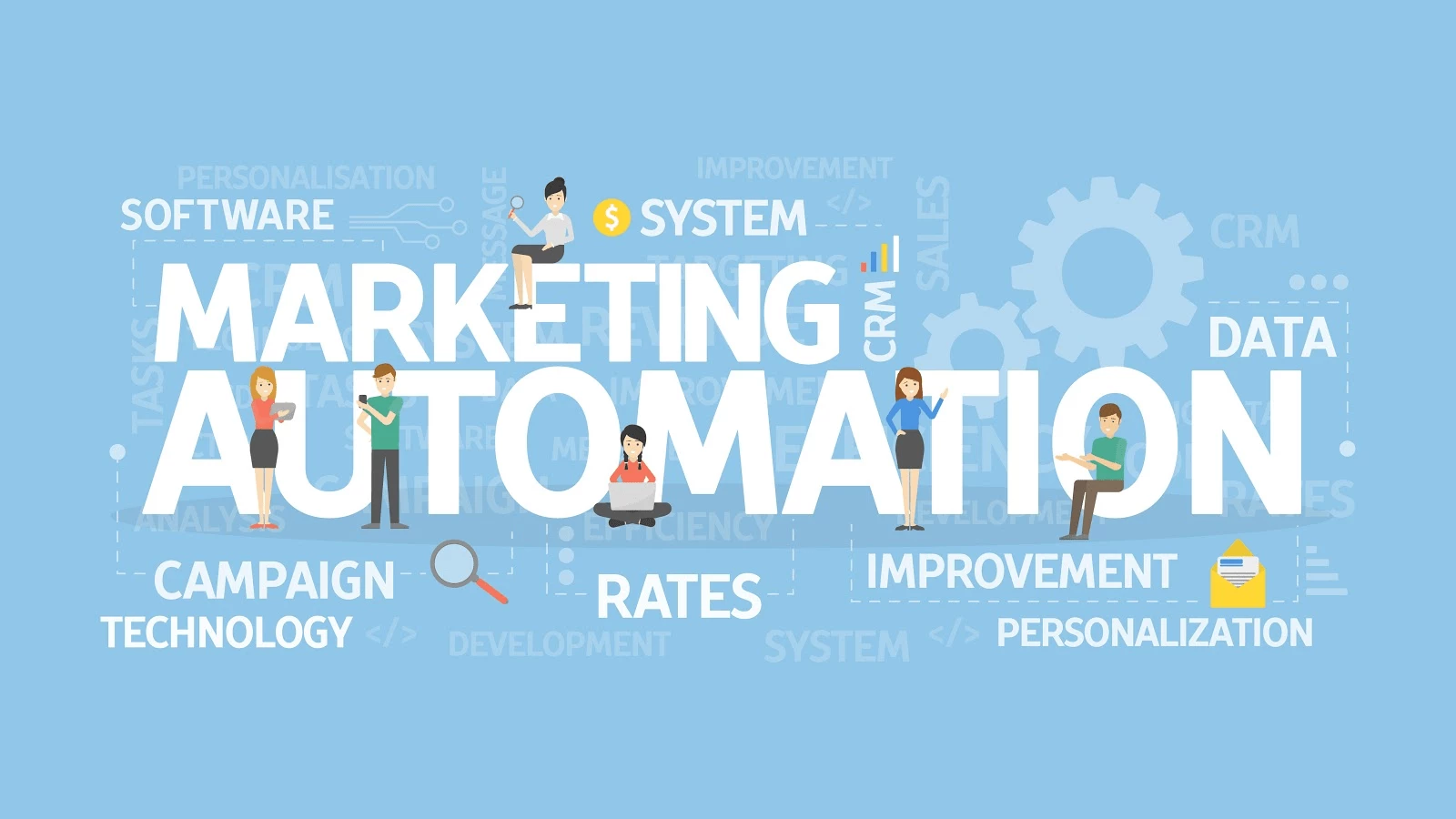




 Our passion is helping law firms reach their goals. We are a results-driven agency and believe your success is our success. We provide law firm marketing to lawyers across the country, helping them reach their business goals. We provide a custom approach to make the most of our clients’ resources. Contact us today to find out how we can increase your leads, hires, and revenue.
Our passion is helping law firms reach their goals. We are a results-driven agency and believe your success is our success. We provide law firm marketing to lawyers across the country, helping them reach their business goals. We provide a custom approach to make the most of our clients’ resources. Contact us today to find out how we can increase your leads, hires, and revenue.